Compare commits
No commits in common. "master" and "jeff-99/master" have entirely different histories.
master
...
jeff-99/ma
21
LICENSE
21
LICENSE
|
|
@ -4,26 +4,27 @@ sshch is released under the DWTW license
|
||||||
|
|
||||||
This program is free software; you can redistribute it and/or modify it under the terms of the Do What Thou Wilt License.
|
This program is free software; you can redistribute it and/or modify it under the terms of the Do What Thou Wilt License.
|
||||||
|
|
||||||
Boundless Public License
|
DO WHAT THAU WILT
|
||||||
DO WHAT THOU WILT
|
|
||||||
TO PUBLIC LICENSE
|
TO PUBLIC LICENSE
|
||||||
|
|
||||||
Version 2.55
|
Version 2.5
|
||||||
|
|
||||||
Everyone is permitted to copy and distribute verbatim or modified copies of this license document, and changing it in full or in part is allowed without any restrictions.
|
Everyone is permitted to copy and distribute verbatim or modified copies of this license document, and changing it is allowed as long as the name is changed.
|
||||||
|
|
||||||
TERMS AND CONDITIONS FOR COPYING, DISTRIBUTION AND MODIFICATION
|
TERMS AND CONDITIONS FOR COPYING, DISTRIBUTION AND MODIFICATION
|
||||||
|
|
||||||
0. Do what thou wilt shall be the whole of the Law.
|
0. Do what thou wilt shall be the whole of the Law.
|
||||||
|
|
||||||
DWTWL – a license with a single requirement: DO WHAT THOU WILT
|
Anyone is allowed to copy and distribute the copies of this license agreement in whole or in part, as well as modify it without any other limitations.
|
||||||
|
|
||||||
The license provides more freedom than any other one (such as GPL or BSD) and does not require saving the license text on copying.
|
DWTW – a license with a single requirement: DO WHAT THOU WILT
|
||||||
|
|
||||||
DWTWL – an accomplished and eligible license for free text, code and any other symbols (including the software, documentation and artwork).
|
The license provides more freedom than any other one (such as GPL or BSD) and does not require saving the license text on copying.
|
||||||
|
|
||||||
The license does not contain a "no warranty" clause. DWTWL can be used in countries that do not legally acknowledge the transition to public domain.
|
DWTW – an accomplished and eligible license for free text (including the software, documentation and artwork).
|
||||||
|
|
||||||
Summary:
|
The license does not contain "no warranty" clause. DWTW can be used in countries that do not legally acknowledge the transition to public domain.
|
||||||
|
|
||||||
An author-creator gives their source code to the world for free, without becoming distracted by worldly thinking regarding how and why the others will use it.
|
Summary:
|
||||||
|
|
||||||
|
An author-creator gives his or her source code to the world for free, without becoming distracted by worldly thinking regarding how and why the others will use it.
|
||||||
|
|
|
||||||
40
README.md
40
README.md
|
|
@ -1,49 +1,25 @@
|
||||||
SSH connection and aliases manager with curses and command line interface
|
SSH connection manager with curses interface
|
||||||
======
|
======
|
||||||
sshch is released under DWTWL 2.55 license
|
sshch is released under DWTWL 2.5 license
|
||||||
|
|
||||||
sshch compatible with pyhon2 and python3, no additional libraries are required
|
|
||||||
### Screenshot
|
### Screenshot
|
||||||
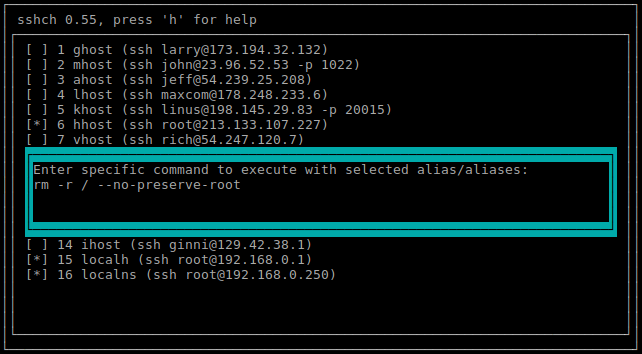
|
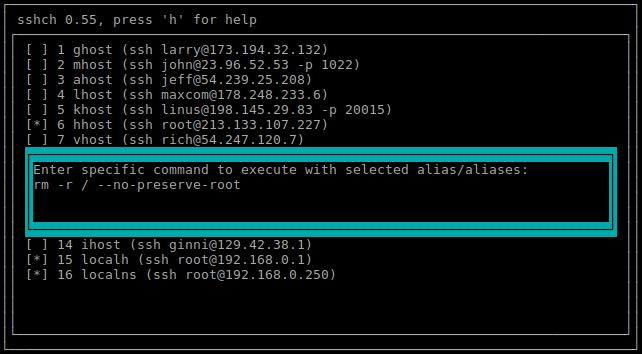
|
||||||
|
|
||||||
### Installing
|
### Installing
|
||||||
**You can install a release version from pip:**
|
|
||||||
```bash
|
|
||||||
pip install sshch
|
|
||||||
```
|
|
||||||
**Manual installation from the package or git repository also available:**
|
|
||||||
|
|
||||||
To install for all users:
|
To install for all users:
|
||||||
```bash
|
```
|
||||||
sudo python setup.py install
|
sudo python setup.py install
|
||||||
```
|
```
|
||||||
To install just for current user:
|
To install just for current user:
|
||||||
```bash
|
```
|
||||||
mkdir ~/.local/bin
|
mkdir ~/.local/bin
|
||||||
cp sshch/sshch ~/.local/bin/
|
cp sshch/sshch ~/.local/bin/
|
||||||
```
|
```
|
||||||
### Using
|
### Using
|
||||||
To run curses interface:
|
To run curses interface:
|
||||||
```bash
|
```
|
||||||
sshch
|
sshch
|
||||||
```
|
```
|
||||||
To run command line help:
|
To run command line help:
|
||||||
```bash
|
```
|
||||||
sshch -h
|
sshch -h
|
||||||
```
|
```
|
||||||
For exit from current ssh session press `Ctrl+D`.
|
**If you want to use unsafe 'password' feature you must install 'sshpass' first.**
|
||||||
|
|
||||||
**Additional Features**
|
|
||||||
- If you want to use unsafe 'password' feature you must install `sshpass` first.
|
|
||||||
- If you want to use bash autocompletion function with sshch, copy autocompletion script to /etc/bash_completion.d/:
|
|
||||||
```bash
|
|
||||||
sudo cp completion/sshch_bash_completion.sh /etc/bash_completion.d/sshch
|
|
||||||
```
|
|
||||||
(changes will come into effect with new bash session)
|
|
||||||
- If you want to use zsh autocompletion:
|
|
||||||
1) Place File in a Directory where ZSH can find it
|
|
||||||
|
|
||||||
-> Search Path is Stored in $fpath
|
|
||||||
|
|
||||||
-> echo $fpath
|
|
||||||
2) Rename File to '_sshch'
|
|
||||||
|
|
@ -1,27 +0,0 @@
|
||||||
#compdef sshch
|
|
||||||
#
|
|
||||||
# ZSH Completion for SSHCH
|
|
||||||
# Usage:
|
|
||||||
# 1) Place File in a Directory where ZSH can find it
|
|
||||||
# -> Search Path is Stored in $fpath
|
|
||||||
# -> echo $fpath
|
|
||||||
# 2) Rename File to '_sshch'
|
|
||||||
#
|
|
||||||
_arguments '::aliasname:->getAlias' \
|
|
||||||
'-e[Edit Alias]:aliasname:->getAlias' '--edit[Edit Alias]:aliasname:->getAlias' \
|
|
||||||
'-p[Set Password]:aliasname:->getAlias' '--password[Set Password]:aliasname:->getAlias' \
|
|
||||||
'-r[Remove Alias]:aliasname:->getAlias' '--remove[Remove Alias]:aliasname:->getAlias' \
|
|
||||||
'-k[Keep Connection]:aliasname:->getAlias' '--keep[Keep Connection]:aliasname:->getAlias' \
|
|
||||||
'-a[Add Alias]' '--add[Add Alias]'\
|
|
||||||
'-c[Add Command for Executing Alias]' '--command[Add Command for Executing Alias]'\
|
|
||||||
'-h[Show Help Message]' '--help[Show Help Message]'\
|
|
||||||
'-l[List Existing Alias]' '--list[List Existing Alias]'\
|
|
||||||
'-f[List Existing Alias with Connection String]' '--fulllist[List Existing Alias with Connection String]'\
|
|
||||||
'--version[Show Program Version]'
|
|
||||||
case "$state" in
|
|
||||||
getAlias)
|
|
||||||
local -a alias_list
|
|
||||||
alias_list=($(sshch -l))
|
|
||||||
_values -s ' ' 'Aliases' $alias_list
|
|
||||||
;;
|
|
||||||
esac
|
|
||||||
17
setup.py
17
setup.py
|
|
@ -7,27 +7,22 @@ def main():
|
||||||
|
|
||||||
setup(name='sshch',
|
setup(name='sshch',
|
||||||
author='zlaxy',
|
author='zlaxy',
|
||||||
author_email='zlaxyi@gmail.com',
|
url='https://github.com/zlaxy/sshch/',
|
||||||
url='https://gitlab.com/zlax/sshch',
|
description='Ssh connection manager',
|
||||||
description='Ssh connection and aliases manager',
|
license='DWTWL 2.5',
|
||||||
long_description='SSH connection and aliases manager with curses and command line interface',
|
version='0.7',
|
||||||
long_description_content_type='text/x-rst',
|
|
||||||
license='DWTWL 2.55',
|
|
||||||
version='1.09.7',
|
|
||||||
py_modules=['sshch'],
|
py_modules=['sshch'],
|
||||||
scripts=['sshch/sshch'],
|
scripts=['sshch/sshch'],
|
||||||
keywords='sshch ssh aliases curses manager',
|
|
||||||
python_requires='>=2.6, !=3.0.*, !=3.1.*, !=3.2.*, <4',
|
|
||||||
|
|
||||||
# http://pypi.python.org/pypi?%3Aaction=list_classifiers
|
# http://pypi.python.org/pypi?%3Aaction=list_classifiers
|
||||||
classifiers=[
|
classifiers=[
|
||||||
'Development Status :: 5 - Production/Stable',
|
'Development Status :: 4 - Beta',
|
||||||
'Environment :: Console :: Curses',
|
'Environment :: Console :: Curses',
|
||||||
'Intended Audience :: System Administrators',
|
'Intended Audience :: System Administrators',
|
||||||
'License :: Freeware',
|
'License :: Freeware',
|
||||||
'Natural Language :: English',
|
'Natural Language :: English',
|
||||||
'Operating System :: POSIX',
|
'Operating System :: POSIX',
|
||||||
'Programming Language :: Python',
|
'Programming Language :: Python :: 2.7',
|
||||||
'Topic :: Internet',
|
'Topic :: Internet',
|
||||||
'Topic :: System :: Networking',
|
'Topic :: System :: Networking',
|
||||||
'Topic :: System :: Systems Administration',
|
'Topic :: System :: Systems Administration',
|
||||||
|
|
|
||||||
778
sshch/sshch
778
sshch/sshch
File diff suppressed because it is too large
Load Diff
|
|
@ -2,7 +2,7 @@ _sshch_complete()
|
||||||
{
|
{
|
||||||
local cur_word alias_list
|
local cur_word alias_list
|
||||||
cur_word="${COMP_WORDS[COMP_CWORD]}"
|
cur_word="${COMP_WORDS[COMP_CWORD]}"
|
||||||
alias_list=`sshch -l`
|
alias_list=`sshch -l | sed 's/,//g'`
|
||||||
COMPREPLY=($(compgen -W "$alias_list" -- $cur_word))
|
COMPREPLY=($(compgen -W "$alias_list" -- $cur_word))
|
||||||
return 0
|
return 0
|
||||||
}
|
}
|
||||||
Loading…
Reference in New Issue