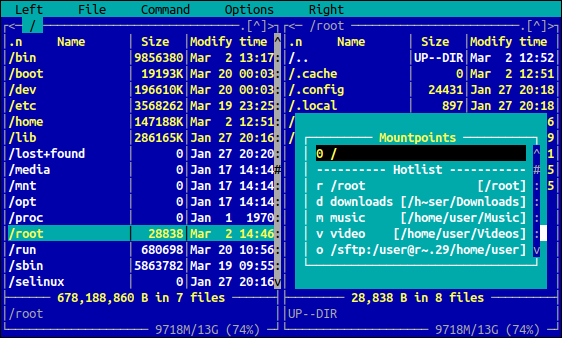78a3192a042990e5b818b0ff14ba39d98251201c
Midnight Commander with scrollbar, mountpoints menu and F3 shows dirsize
patches:
1-scrollbar.patch - Scrollbar in active panel
2-f3-dirsize.patch - F3 shows dirsize
3-selmnt.patch - F11/F12 (Shift+F1/F2) Mountpoints menu
Authors: Oleg «Olegarch» Konovalov, ose
files:
mc-4.8.19-patches_ose.tbz - mc patches pack by ose
mc-4.8.26-patches.tar.gz - mc patches for mc-4.8.26
mc_4.8.26-1.1_amd64.deb, mc_4.8.26-1.1_arm64.deb, mc_4.8.26-1.1_armhf.deb, mc-data_4.8.26-1.1_all.deb - mc debian packages for amd64, arm64 and armhf
config_samples/ - config sample for advanced Mountpoints menu
Installation:
1. Install build dependencies: debian based:
sudo apt-get build-dep mc
redhat based:
sudo dnf builddep mc
2. Configure:
./autogen.sh
./configure
3. Compile and install:
make
sudo make install